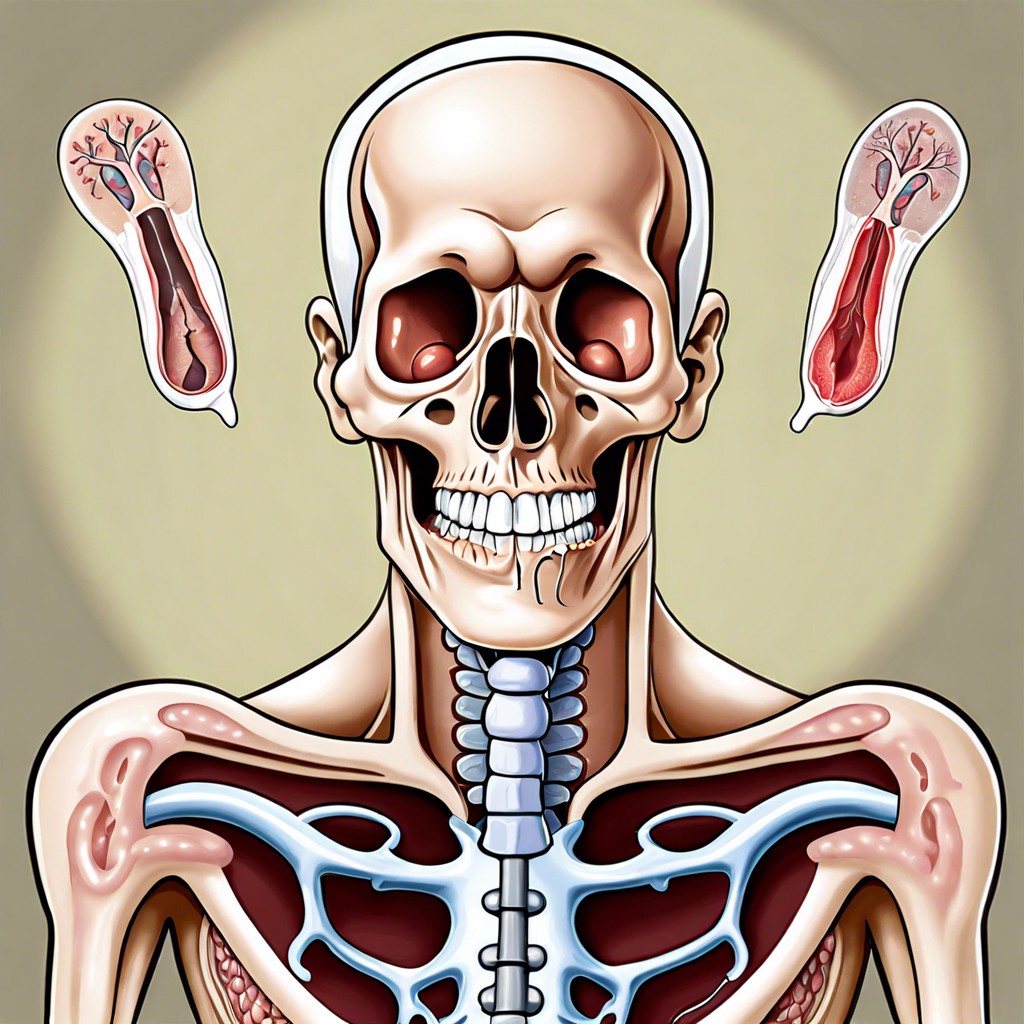Learn how to recover your Gmail password quickly and effortlessly.
So you’ve landed yourself in the age-old predicament of forgetting your Gmail password, huh? Fear not, weary wanderer of the web! With a sprinkle of Google’s Account Recovery Tool, a dash of backup email, and a pinch of trusted contacts, you’ll be back in your inbox faster than you can say “password123.” Stick around to unlock every step and safeguard your digital life for the future – because let’s face it, no one likes being locked out.
Key takeaways:
- Use Google’s Account Recovery Tool: A lifesaver for password woes.
- Verify Identity With Security Questions: Secrets, codes, and backup emails.
- Use Backup Email to Reset Password: Simple and efficient method.
- Try a Last-Ditch Effort With Trusted Contacts: Phone a friend!
- Set Up Two-Factor Authentication: Protect your email castle with 2FA.
Use Google’s Account Recovery Tool
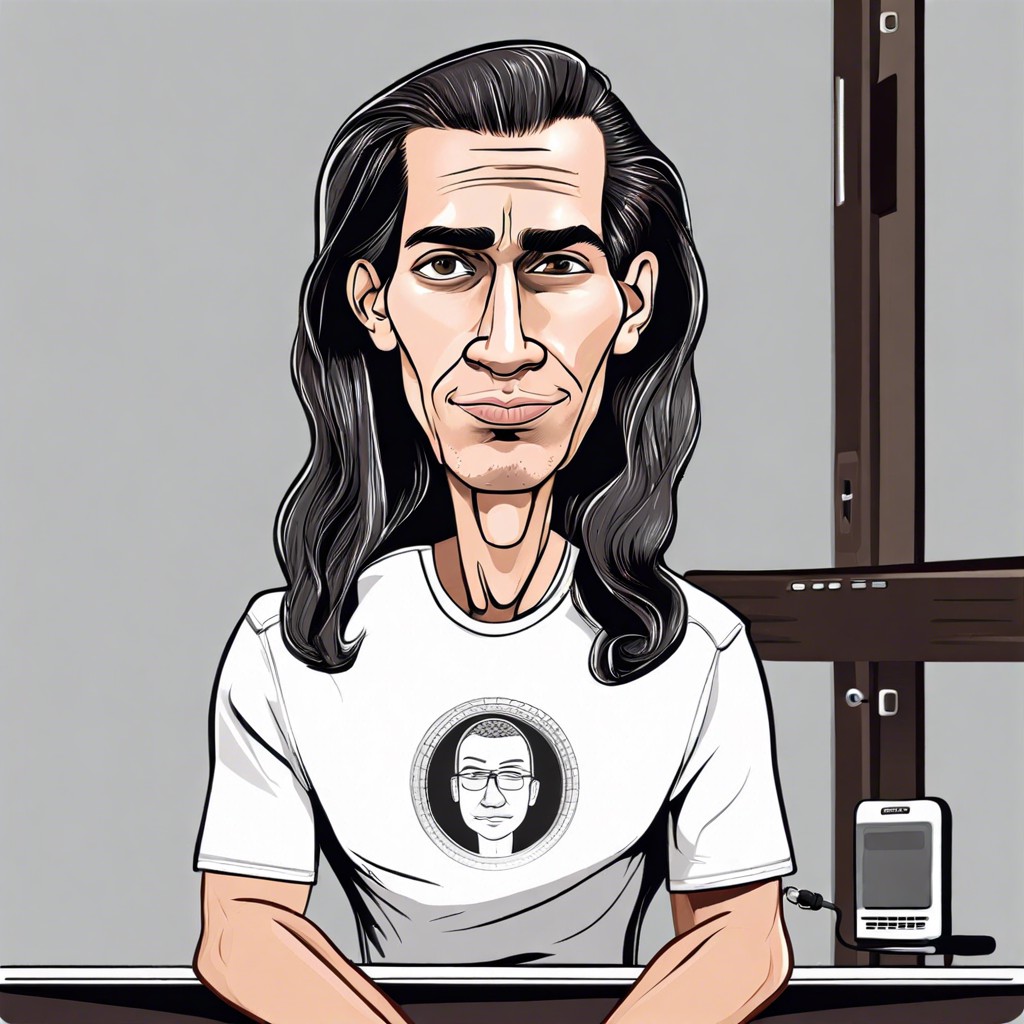
This tool is a lifesaver and super easy to use. It guides you through clear, straightforward steps to get you back into your account.
First, go to the recovery page. This is where the magic begins. Enter your Gmail address and hit ‘Next.’
You’ll be prompted to verify your identity. This might include questions you set up when you created your account or a quick code sent to your phone.
If you’ve got a recovery email attached to your account, all the better. Google may send a password reset link there too.
Keep in mind, this tool is designed to be as simple as possible to regain access quickly. Google knows nobody wants to spend hours just to read their emails!
Verify Identity With Security Questions or Phone Number
Time to channel your inner secret agent! Google’s got your back with some nifty tricks for verifying your identity. Think of it as a quick game of “Guess Who?” to prove you’re really you. Here are some steps to tick off:
Answer security questions. You know, those random questions you set up when you were feeling particularly clever. Your first pet’s name? The color of your first bike? Nail these, and you’re golden.
Get a verification code on your phone. Google loves to send these magical little texts. Just enter the code sent to your mobile, and bam, you’re back in action.
Use your backup email. If you’ve got one linked, Google’s sending a reset link straight to it. Hit that link and create a new password that’s as secure as Fort Knox.
Remember these steps next time you’re locked out, and you’ll be back to reading those “You’ve won a million dollars!” emails in no time.
Use Backup Email to Reset Password
If you’ve set up a backup email, you’re in luck. This method is efficient and straightforward. When prompted by Google’s Account Recovery Tool, enter your backup email address.
Look out for an email from Google. It will contain a verification code. No, it’s not spam—promise!
Follow the link provided. Enter the verification code.
Ta-da! You’ll be directed to create a new password. Simple as pie, right?
Make sure your new password is memorable. Or at least, more memorable than the last one!
Try a Last-Ditch Effort With Trusted Contacts
If you’re grappling at straws, there’s one more trick up your sleeve. Sometimes, verifying your identity can turn into a game of Who Wants to Be a Millionaire—phone a friend! Google allows you to use trusted contacts to recover your account.
First, you’ll need to have set up trusted contacts way back when you originally could remember your passwords. Assuming you did, you can enter their email addresses when prompted by the recovery tool.
Once they’re identified, Google sends your trusted friends a special link. Don’t worry; this link isn’t a chain letter. They’ll need to click on it and provide a code.
After you receive the code from your friend, enter it into the recovery tool. Voilà, as swift as a magician pulling a rabbit out of a hat, you’re back in your inbox.
So, keep your friends close and your tech-savvy friends closer!
Set Up Two-Factor Authentication for Future Security
Picture this: a burglar sees your house with an unlocked door—they walk right in. Now imagine you have a moat, drawbridge, and a fire-breathing dragon. That’s what two-factor authentication (2FA) does for your email.
First, link your Gmail to your phone. It’ll send a code each time someone tries to log in.
Next, consider an authenticator app. Apps like Google Authenticator generate codes even without internet connection. Spiffy, right?
Backup codes are your secret weapon. Google gives you a set of one-time codes; store them safely. Think of them as golden tickets for those “I-lost-my-phone” moments.
Lastly, you can use a physical security key. It’s like carrying a magic wand—no hocus-pocus required. Plug it in and voila, access granted.
Security made fun and simple. Time to fortify that email castle.