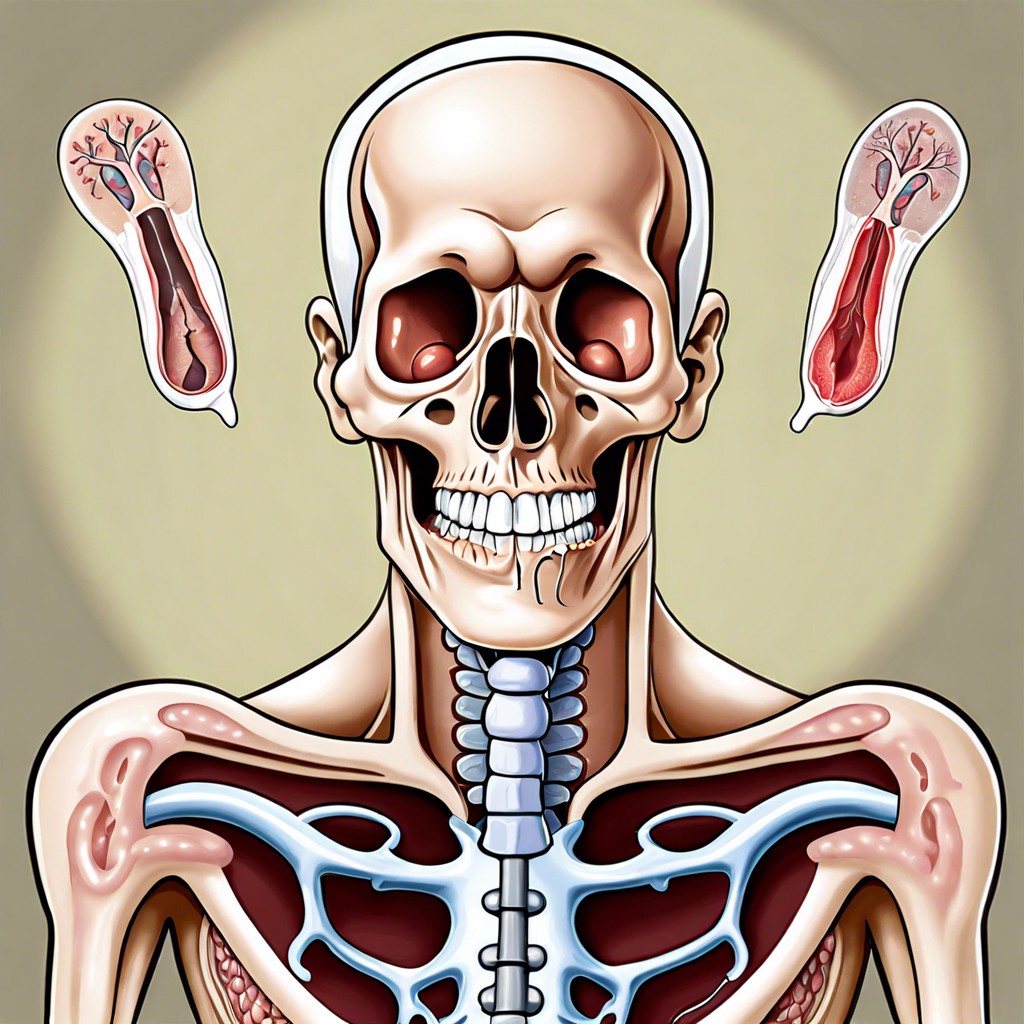Learn immediate steps to take and potential consequences if you clicked on a phishing link.
Oops! Did your finger slip and click on a phishing link? Panic may be clawing at your insides, but worry not—there’s a digital toolkit to rescue you! From isolating your device to giving your passwords a turbocharged upgrade, discover how to turn your tech turmoil into a masterclass of cybersecurity. Keep calm, read on, and let’s outsmart those digital tricksters together!
Key takeaways:
- Disconnect and Isolate Your Device
- Scan for Malware and Viruses
- Change Passwords and Enable Two-factor Authentication
- Monitor Financial Accounts and Personal Information
- Report the Phishing Attempt to Relevant Authorities
Disconnect and Isolate Your Device

First things first, disconnect that device from the internet faster than a cheetah on roller skates. Turn off Wi-Fi or unplug the network cable. This prevents any further communication with the nefarious server on the other end.
Next, isolate the infected device. Think of it as quarantining a sick patient. Keep it away from other devices in your home or office network to prevent the nasty malware from spreading. If it’s a work device, let your IT department handle the heavy lifting. This is their Super Bowl, let them have it.
Remember, containment is key. Don’t plug in external drives or start transferring files. Last thing we need is a digital zombie apocalypse. Just stay calm and follow these steps to stop the danger in its tracks.
Scan for Malware and Viruses
So, you’ve clicked the pesky link, and now your device is yelling for attention like a neglected houseplant. Time to play detective!
First, fire up your trusted antivirus software. This digital sleuth will help root out any unwanted guests lurking in your system. Make sure it’s updated, just like you did with your high school crush’s Facebook profile.
Next, consider downloading a second opinion in the form of a malware removal tool. Why not get a fresh pair of digital eyes? It’s like having a second detective on the case.
Run a full system scan. Yes, it takes time, and yes, you’ll need a different screen to binge-watch your latest obsession. But it’s worth it to scrub every corner of the device.
Update your operating system and all your apps. Those updates you’ve been ignoring might just include crucial security patches. Think of it as spring cleaning, but way nerdier.
Oh, and if anything suspicious is found, quarantine the files. Don’t worry, they won’t be lonely. Viruses have tons of friends.
Happy scanning!
Change Passwords and Enable Two-factor Authentication
Alright, time to play password ninja. The moment you’ve scanned for malware, it’s crucial to change your passwords faster than a caffeinated squirrel. Prioritize your email, banking, and social media accounts. Think of your old passwords as expired milk – toss them.
Now, let’s add some spice with two-factor authentication (2FA). Imagine 2FA as a bouncer for your online life, demanding not just your password, but also a unique code sent to your phone. Here’s the deal:
- It creates an extra layer of security.
- Even if hackers snatch your password, they’d need your phone too.
- Use authenticator apps like Google Authenticator instead of SMS for better security.
- Set it up for all important accounts; more is merrier here.
- So, a fresh set of strong passwords coupled with 2FA equals peace of mind. Who knew security could be so satisfying?
Monitor Financial Accounts and Personal Information
Keep a close eye on your bank and credit card statements. Odd charges? Contact your bank pronto. Scrutinize every expenditure—no, your cat didn’t suddenly learn to shop online.
Set up notifications for any activity on your accounts. If anything fishy pops up, you’ll know instantly.
Frequently check your credit report for unknown accounts. Take a peek behind the curtains of your financial health.
Don’t ignore emails from financial institutions. Sometimes the best defense is not being lazy. Read and act.
Utilize identity theft protection services. Think of it like hiring a digital bodyguard for your personal data. Better safe than endlessly paranoid.
Report the Phishing Attempt to Relevant Authorities
Alright, time to be a digital detective! Reporting that phishing link is crucial. Not only does it help you, but it stops these cyber scoundrels from fooling others too.
First, pop over to your email provider’s help section. They usually have a “report phishing” option. Just follow the steps—it’s as easy as pie.
Second, inform your bank or credit card company if you suspect any financial info was involved. They might start monitoring your account like a hawk and ensure nothing funny happens.
Third, go to the FTC’s website and file a report. They collect these complaints like a squirrel gathering nuts—every bit helps.
Lastly, some countries have specific cybercrime divisions. A quick search can guide you to the right place to report.
There you go. Simple steps, big impact. And who knows? Maybe you’ll be saving your neighbor Bob from an unfortunate click. Cheers to being a cyber hero!